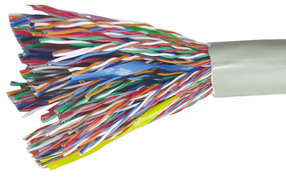 When configuring ISDN with interesting traffic, it’s important to first understand how Cisco defines ‘interesting’ and what this means in terms of the connection been formed. Interesting traffic is traffic that we define in the form of an access-list that is allowed to cause the ISDN to dial. This does NOT mean it is the only traffic allowed to use the link but this does tie in directly with the idle-timeout value that we need to set on the ISDN interface.
When configuring ISDN with interesting traffic, it’s important to first understand how Cisco defines ‘interesting’ and what this means in terms of the connection been formed. Interesting traffic is traffic that we define in the form of an access-list that is allowed to cause the ISDN to dial. This does NOT mean it is the only traffic allowed to use the link but this does tie in directly with the idle-timeout value that we need to set on the ISDN interface.
For example: If I define an access-list that allows telnet and denies everything else, then telnet is the only traffic that will cause my ISDN interface to dial the remote router. Once the line has connected, ANY traffic may flow over the ISDN line. The router is looking purely for ‘interesting traffic’ so if no telnet traffic is sent over the line for the idle-timeout value, the line will drop.
This type of installation of ISDN is fantastic for very small branch offices that do not need to be connected to HQ permanently and you only need the link to be established for short periods of time. This however is not a good link backup solution.
In the below configuration we have created an access-list that will allow telnet traffic to cause the link to be established.

AOIP.ORG(config)# access-list 102 permit tcp any any eq telnet
Create the Access-list to be used to specify interesting traffic
AOIP.ORG(config)# dialer-list 2 protocol ip list 102
The dialer-list defines what traffic is interesting, in this case – Access list 102
AOIP.ORG(config)# isdn switch-type basic-net3
Define the switch-type needed for ISDN, This is the settings for BRI interfaces in Europe and Africa
AOIP.ORG(config)# int bri 2/0
Enter the BRI interface you wish to configure
AOIP.ORG(config-if)# ip address 10.0.1.1
Set an IP address on the ISDN interface
AOIP.ORG(config-if)# encapsulation ppp
Define PPP as the encapsulation method
AOIP.ORG(config-if)# ppp authentication chap
Authentication for PPP has been set to CHAP
AOIP.ORG(config-if)# dialer-group 2
This tells our ISDN interface to use Dialer-list 2, you will notice the numbers for ‘dialer-group’ and ‘dialer-list’ match
AOIP.ORG(config-if)# dialer idle-timeout 180
If no interesting traffic is sent for 180 seconds, the line will drop
AOIP.ORG(config-if)# dialer map ip 10.0.1.2 name Router2 5551234
If you need to connect to the IP address 10.0.1.2 (The remote routers ISDN interface), The remote router is name “Router2” and the telephone number to dial is “5551234”
AOIP.ORG(config-if)# no shut
AOIP.ORG(config)# ip route 192.168.2.0 255.255.255.0 10.0.1.2
Create a static route for the remote subnet with a next hop of Router2’s ISDN interface.
AOIP.ORG(config)# username Router2 password aoip
The remote routers hostname and a password that will be used for PPP authentication






9 thoughts on “Configuring Basic ISDN with Interesting Traffic”
Hello from Russia!
Can I quote a post in your blog with the link to you?
Well I found this on Digg, and I like it so I dugg it!